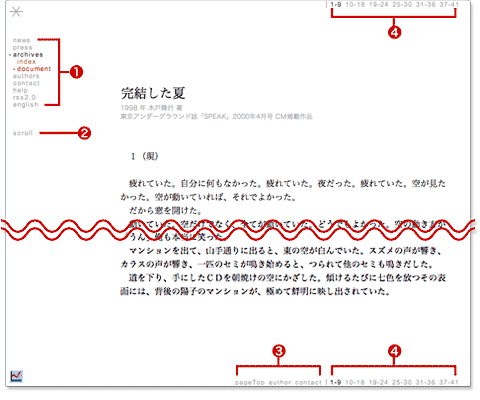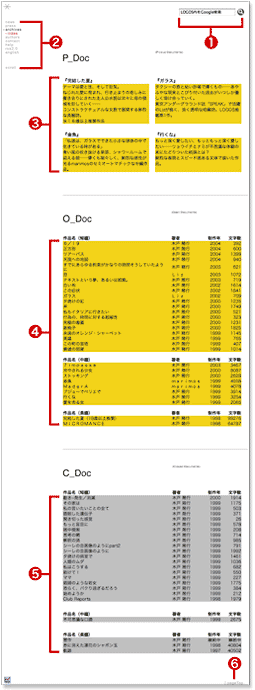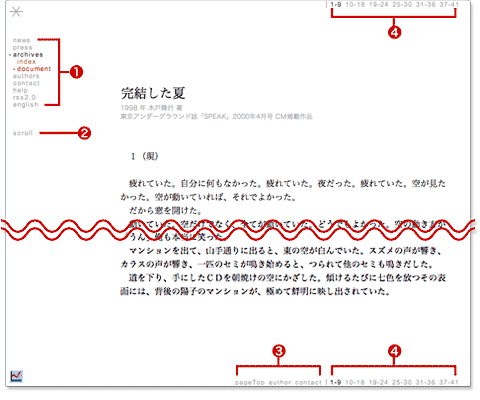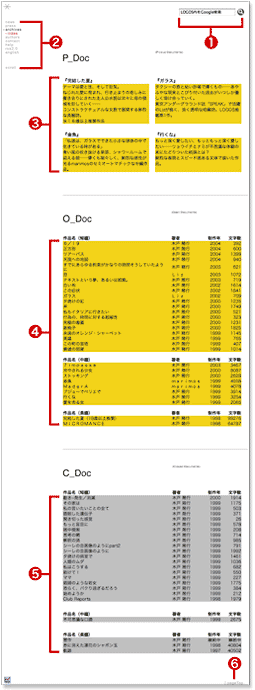|
|
| (1) Search field |
Search for pages of LOGOS on Google.
|
| (2) Navigation buttons-1 |
These are the same to the buttons on document page.
|
| (3) titles of "Pickup documents" |
If you click a title, can read the work.
( mark means that it is the content updated within one month) mark means that it is the content updated within one month)
|
| (4) titles of document |
If you click a title, can read the work.
Or if you click a author's name, can see the author.
( mark means that it is the content updated within one month) mark means that it is the content updated within one month)
|
| (5) titles of document (supprters only) |
This is the attributive contents that only the supporter who had made donation to LOGOS can read.
If you click a title, can read the work.
Or if you click a author's name, can see the author.
( mark means that it is the content updated within one month) mark means that it is the content updated within one month)
|
| (6) Navigation buttons-2 |
These are the same to the buttons on document page.
|
| About buttons on the other pages... |
| Link function is given in the part which has underline basically. |